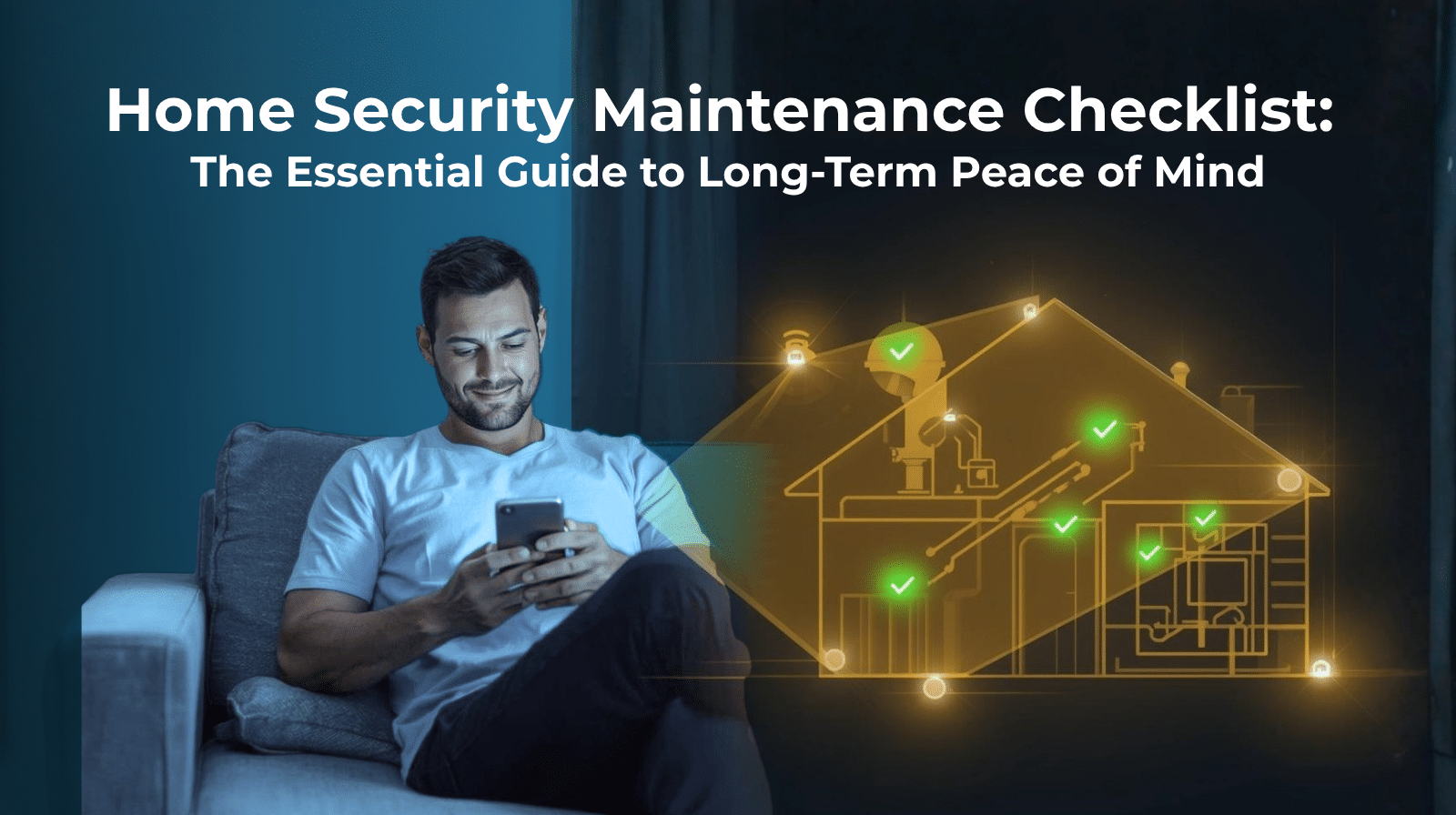Investing in a home security system is one of the most important steps you can take to protect your family and your property. It provides immediate peace of mind, acting as a powerful deterrent and a vital lifeline during an emergency. But just like any valuable asset, from your car to your heating system, your security technology requires regular care to perform optimally.
Neglecting your system’s upkeep doesn’t just reduce its effectiveness; it can lead to frustrating false alarms, delayed responses during a true emergency, and even voided warranties. For you, the homeowner, maintaining a reliable system is the true key to long-term peace of mind.
This comprehensive Home Security Maintenance Checklist provides a simple, straightforward plan for keeping your security equipment in top condition, ensuring that your investment continues to work for you, day in and day out.
The Hidden Value of Proactive System Checks
When a system fails, it’s rarely due to a catastrophic malfunction; it’s almost always a slow erosion of performance—a dusty camera lens, a dying battery, or an outdated software patch. Taking a proactive approach to maintenance is not just about fixing problems; it’s about preventing vulnerabilities.
One unique insight in home security is recognizing that your system’s reliability is a reflection of your vigilance. An alarm system that hasn’t been tested in a year is, statistically, less reliable than one that is checked monthly. Regular smart home security maintenance is your greatest tool against system failure. While specific data on failure rates due to lack of maintenance is hard to quantify publicly, experts in the commercial security sector note that emergency service calls for neglected systems can cost 2 to 3 times more than scheduled maintenance visits, highlighting the tangible financial benefit of a proactive schedule. For homeowners, this translates to avoiding unexpected, costly emergency repairs and ensuring your system is functional when you need it most.
Quarterly: The Power and Perimeter Check
The primary cause of security system failure is often a simple power issue, especially concerning wireless components. A quarterly check focuses on the energy and immediate perimeter of your system.
Control Panel and Backup Power
Your control panel is the “brain” of your system. Ensuring its communication is strong and its power supply is sound is essential.
- System Test Mode:
- Place your system into ‘Test Mode’ (a function you can usually access via your mobile app or control panel). This lets you trigger sensors without dispatching emergency services, confirming they all communicate with the main panel.
- Backup Battery Check:
- Most modern systems have a backup battery to keep them running during a power outage. Check your control panel for any low-battery warnings. For older or hard-wired systems, the main backup battery (often a 12-volt unit) should be replaced every 3-5 years, as recommended by manufacturers.
- Firmware and Software Updates:
- Ensure your control panel and all connected smart devices (cameras, doorbells, smart locks) are running the latest firmware. These updates often contain critical security patches that protect your system from cyber threats. For the homeowner, keeping up with these home alarm system upkeep tasks is essential for cybersecurity.
Sensor and Camera Inspection
Environmental factors constantly affect your sensors and cameras.
- Clean Camera Lenses:
- Outdoor cameras accumulate dirt, dust, and spiderwebs. Use a soft microfiber cloth and a gentle cleaner (applied to the cloth, not the lens) to ensure a crystal-clear image.
- Check Sensor Placement:
- Walk your home’s perimeter. Make sure all door and window sensors are still firmly adhered and aligned. Seasonal changes, humidity, and the wear of daily life can cause them to shift, potentially creating blind spots or false alarms.
- Test Motion Detectors:
- Test motion sensors by walking through their range while the system is in test mode. This confirms their sensitivity is correct—you want them to catch intruders, not falling leaves or a passing pet.
Annually: The Deep Dive and Environmental Review
Once a year, it’s beneficial to take a deeper, more holistic look at your system and its environment. This is when you look beyond the obvious issues and focus on system longevity.
Environmental and Aesthetic Check
Your landscaping and décor can be your system’s biggest opponents.
- Address Foliage:
- Walk your yard and look for trees, bushes, or climbing vines that have grown to obstruct a camera’s view or are close enough to trigger motion sensors unnecessarily. Prune these back to maintain optimal coverage and minimize frustrating false alarms.
- Assess Lighting:
- Test any integrated security lighting, especially motion-triggered lights. Replace bulbs immediately. A dark yard is a greater liability, and an integrated lighting system is a core part of an effective deterrent.
- Validate Wi-Fi and Network:
- Ensure your dedicated Wi-Fi network for your smart security devices is secure and robust. Check that your router’s firmware is up-to-date and that you are using a strong, unique password. If your system is experiencing lag or dropped connections, a network health check is the first step toward resolution.
Review and Documentation
This step brings your provider into the process and ensures your personal data is secure.
- Annual Professional Inspection:
- Schedule a yearly check-up with your security provider. A professional technician can perform complex diagnostics, test signaling strength to the monitoring center, and check for wiring degradation that an average homeowner cannot see.
- Review Emergency Contacts:
- Call your provider and confirm your list of emergency contacts and their call order is current. This is a crucial step to speed up response times in a real crisis.
- Warranty and Contract Check:
- Review your system warranty and monitoring contract. You may be eligible for a hardware upgrade, or you may find that certain maintenance or repair services are covered, saving you money in the long run.
Quick Takeaways for a Secure Home
- Test Monthly:
- Use the ‘Test Mode’ feature to confirm that all sensors and components are communicating with the control panel.
- Change Batteries Proactively:
- Replace wireless sensor batteries as soon as the low-battery alert appears. Replace the main backup battery every 3-5 years.
- Keep it Clean:
- Dust and dirt are enemies of electronics. Regularly clean camera lenses, control panel screens, and motion detector casings.
- Update Often:
- Promptly apply all software and firmware updates to the control panel and smart devices to maintain cybersecurity.
- Trim and Tidy:
- Keep tree limbs and bushes trimmed back from outdoor cameras and sensors to prevent false alarms and ensure a clear view.
A Small Investment for Unwavering Protection
Your home security system is the invisible shield protecting your family’s most valuable assets and, more importantly, your sense of well-being. By following this simple, yet comprehensive, home security maintenance checklist, you are not adding a burden to your schedule—you are completing a small, powerful task that reinforces your peace of mind.
A well-maintained system guarantees that when that moment of need arises, every sensor will respond instantly, every camera will provide a clear image, and your connection to emergency services will be seamless. It ensures the longevity of your hardware, prevents frustrating false alarms that can lead to local fines, and avoids the high costs associated with emergency, unplanned repairs. You deserve a security solution that is reliable, and with a small amount of consistent care, you can ensure it delivers on that promise.
Don’t wait for a low-battery alert or a system glitch to remind you of your maintenance duties. Take five minutes today to run a system test or wipe down a camera lens. For the ultimate peace of mind and to secure the optimal performance of your system, consider scheduling a professional maintenance appointment with Frase Protection to review your system health and coverage. Contact us today to schedule your annual system check and confirm your peace of mind is secure for another year.